Saturday, August 29, 2020
Tags
- Big Sur
- Glitch
- Mac App
- Visual
- Xojo
Xojo Made Mac app with a Big Sur content alignment issue solved
Saturday, August 29, 2020 - Sam Rowlands
Updated Aug 29th 2020: I have included an alternative solution, submitted by Valdemar De Sousa. Click here to read it
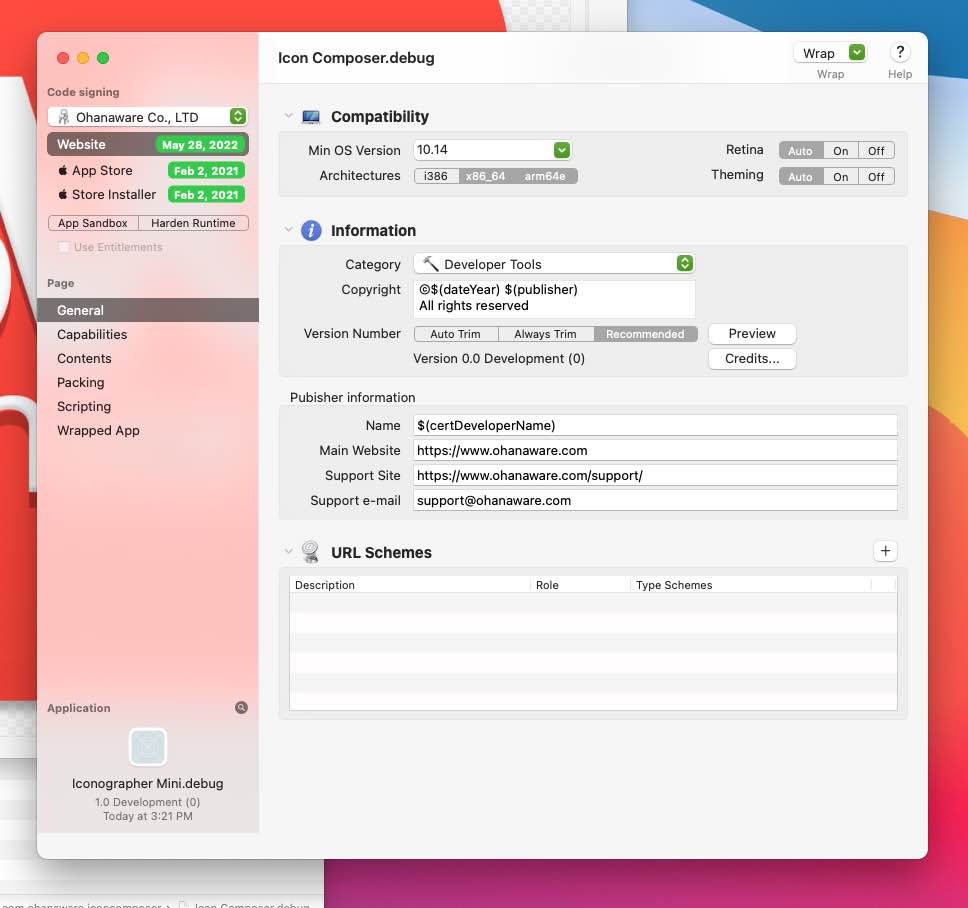
If you look at the bottom of the window, there is a gap between the sidebar and the bottom. I couldn't get rid of it at all. In the end, I removed every single control one by one from the window...
Turns out it was the toolbar, and it was fixed by simply deleteing it from the window and re-adding it.
I've logged it here, in the hopes that should anyone else run into this glitch with their Xojo made application on Big Sur, they'll find the solution, without spending as much time as I have.
Alternative solution shared by Valdemar De Sousa
Valdemar De Sousa writes "The solution that I have found is to check at opening the height of the window and place my canvas… "
me.Top = self.Height-me.Height
Thank you Valdemar for taking the time to share your solution with us.